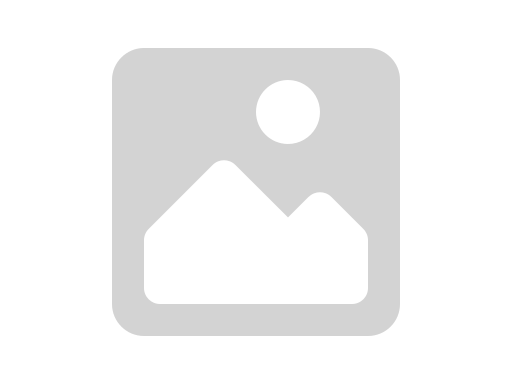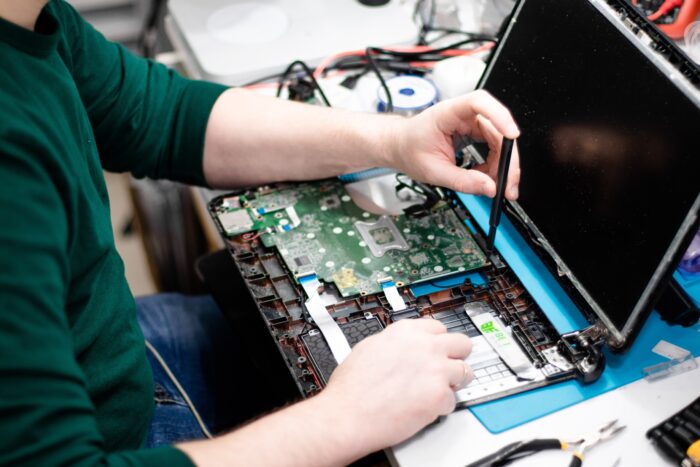Here I will be sharing, How to Close Apps in Apple Watch? and much more, keep reading. Apple watch is the best fitness band cum smartwatch available now in the market. It is fast, fluid, responsive, and accurate. The health data collected by the watch can be used by doctors for an actual diagnosis. Apple watch runs fluidly without any issues, but there may be few instances where you need to force close apps to get rid of the issue.
Closing Apps in Apple Watch
Method 1

While using the app, swipe left from the side of the screen. This will greet you with a Cross or X button. Tap on that and it should close the app.
Method 2


Step 1. Press and Hold the side button to bring up the Power options.
Step 2. Then gently press and hold the button to close the app.
Read our other articles on Apple Watch which will help you in becoming a power user. Click here!
Method 3


WARNING! Please do it, when absolutely necessary. A force restart is a very heavy process for the Apple watch and must not be done frequently or without a very important reason.
Press and hold both the side button and the digital crown for 10 seconds. Now release the buttons when you see the Apple logo.
Official discussion forum on Apple Watch and closing apps on the watch. Read all by the community by clicking here.
This will force restart your Apple Watch.
Frequently Asked Questions
u003cstrongu003eDoes Apple Watch needs frequent reboots?u003c/strongu003e
No, the Apple Watch OS is super stable, at times due to misbehaving apps, you need to restart the watch.
u003cstrongu003eHas the latest update in Apple Watch degraded the watch’s capability?u003c/strongu003e
No, the watch is running perfectly fine. The latest update instead has brought more optimization and has increased the performance by quite a lot.
u003cstrongu003eHow do I restart my Apple Watch?u003c/strongu003e
Press and Hold the side button to bring up the Power options
Conclusion
That’s all we have for Close Apps in Apple Watch. Hope this article helped you know more about your Apple watch and how you can fix the problem if you happen to ever run into such an issue. Please share this article to help people make the best use of their Apple Watch. Keep an eye on our site for the latest tech news, daily. See ya in our next article.